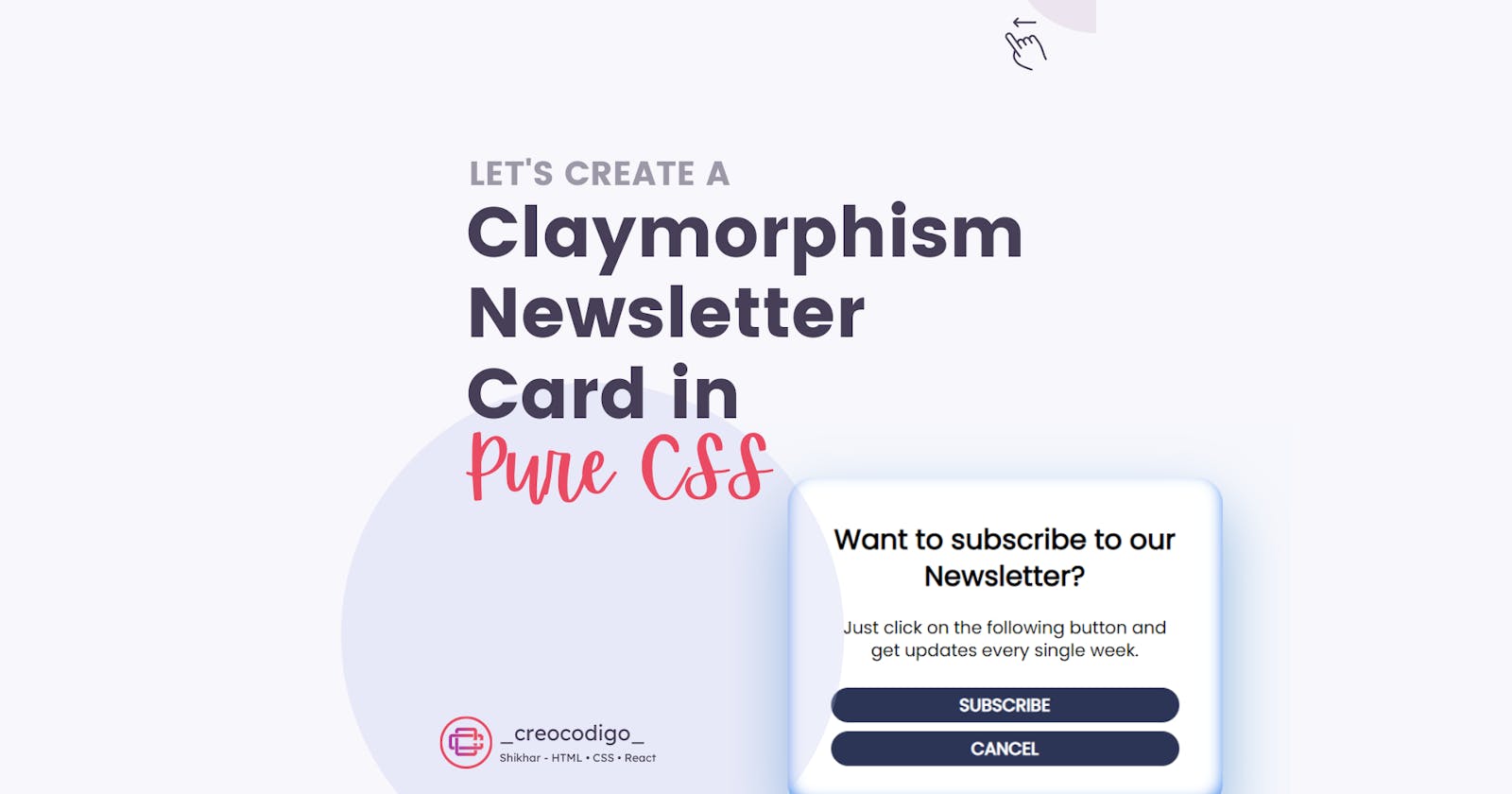Hello Coders! Welcome to JS Project Blog. In this, we're going to see how to create a Newsletter Card with Claymorphism effect using Pure CSS. Claymorphism is becoming a trend in the UI world. Just like Glassmorphism and Neumorphism, Claymorphism is a design technique which shows your UI a 3D like Clay interface. You just have to play with box-shadow property in CSS and you can easily create this Claymorphism effect.
Here's a preview-
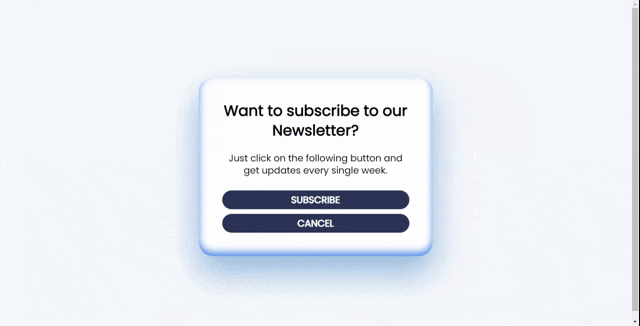
That being said, let us get started.
Step - 1: Like always, create 3 files - index.html, style.css and script.js
Step - 2: Copy the below HTML code and paste it into your code editor.
HTML
<div class="card">
<h2 class="card-title">Want to subscribe to our Newsletter?</h2>
<p class="card-text">Just click on the following button and get updates every single week.</p>
<div class="card-button">Subscribe</div>
<div class="card-button">Cancel</div>
</div>
Step - 3: Below is the CSS code for the card.
CSS
@import url('https://fonts.googleapis.com/css2?family=Poppins&display=swap');
body{
display: flex;
justify-content: center;
align-items: center;
height: 100vh;
font-family: "Poppins";
background: #f6f7fc;
}
.card {
width: 400px;
padding: 50px;
border-radius: 30px;
background: #ffffff;
text-align: center;
box-shadow: 0 35px 68px 0 rgba(0, 94, 182, 0.42), inset 0 -8px 16px 0 #4688ec;
}
.card-title {
font-size: 32px;
margin: 0 0 25px 0;
line-height: 1.3;
font-weight: 600;
}
.card-text {
font-size: 20px;
margin-bottom: 30px;
line-height: 1.3;
}
.card-button{
font-size: 20px;
font-weight: 900;
margin-top: 10px;
background: #2D3557;
color: #ffffff;
padding: 5px;
border-radius: 30px;
border: none;
text-transform: uppercase;
cursor: pointer;
}
.card-button:hover{
background: #2D3557;
color: #ffffff;
box-shadow: 0 17px 34px 0 rgba(0, 94, 182, 0.42), inset 0 20px 26px 0 #24477c;
}
And that's it. You're done.
Let me know in the comments if you have any doubt related to this.
Follow @creocodigo for more projects and web related content.
If you find this useful, below are some other posts that I am sure you'll love